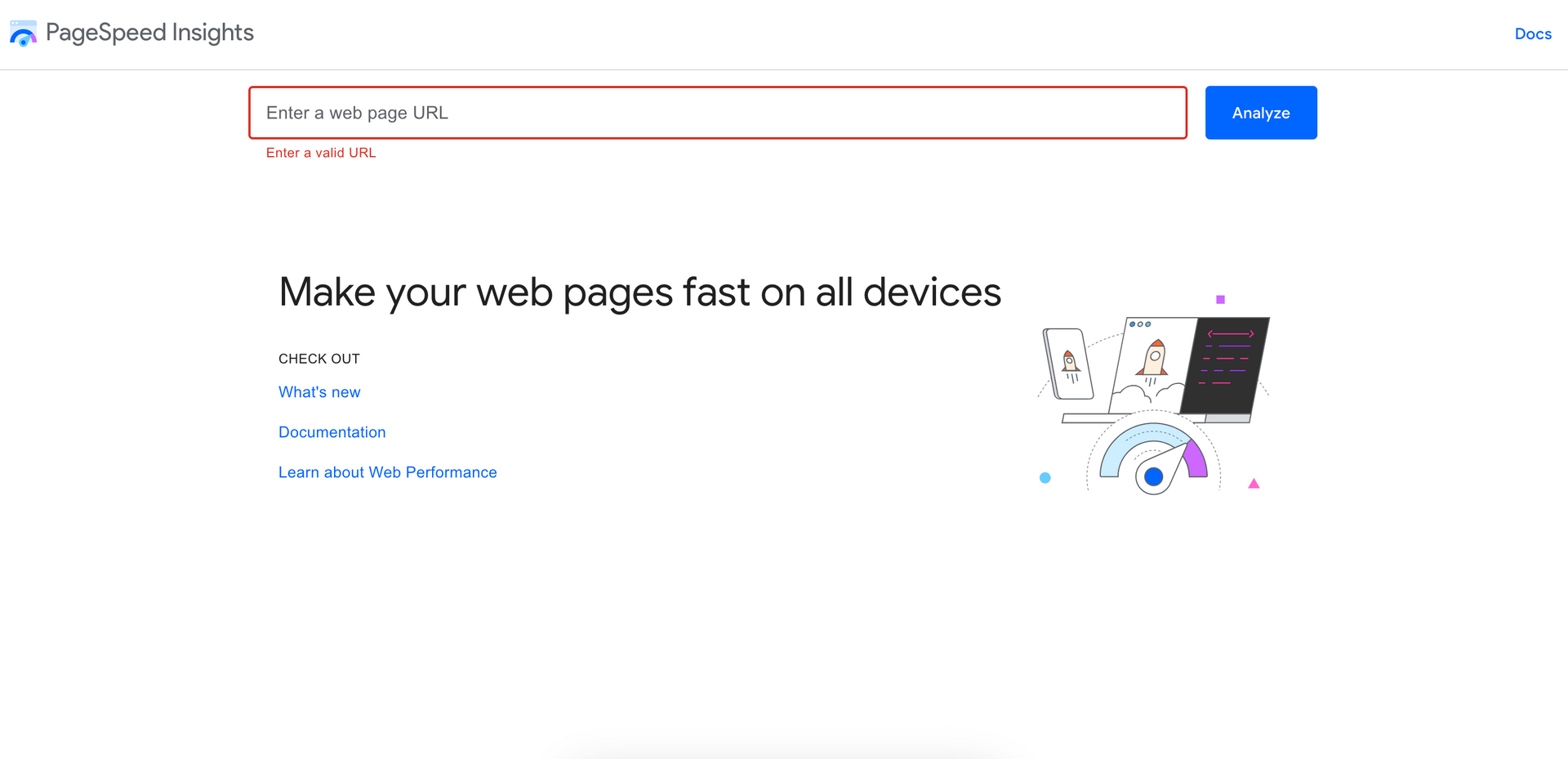How Tour Operators Can Make Their Website Load Fast
Did you know that the speed at which your website loads can significantly impact your business?! This is because a fast-loading website is crucial not only for providing a good user experience but also for improving search engine rankings.
This post will explore what page speed is, why it affects SEO, the ideal page speed, common reasons for slow-loading tourism websites, and simple things you can do to optimize your page speed, and tools to help your site perform better. Let’s dive in!
What is Page Speed?
Page speed refers to the amount of time it takes for a webpage to load fully. This includes the time from when a user clicks on a link to when the page is completely loaded and usable. Page speed is influenced by several factors which we will talk about later in this article.
Why Does Page Speed Affect SEO?
Google has released an update to their algorithm focused on what they call the "Three Core Web Vitals." These are page experience metrics, primarily related to page load speed on mobile devices.
To emphasize, Google REALLY cares about how fast your website loads.
Page speed is a critical factor in SEO for these reasons:
- User Experience: Users are more likely to leave a slow-loading site. High bounce rates negatively affect your search engine rankings because search engines prioritize user satisfaction.
- Crawl Rate: Faster sites are easier for search engines to crawl, leading to better indexing of your site’s content.
- Direct Ranking Factor: As mentioned, Google has explicitly stated that page speed is a ranking factor for both desktop and mobile searches.
What is the Ideal Page Speed?
While there's no one-size-fits-all answer, generally, you should aim for your website to load within 2-3 seconds. Studies show that websites loading within this timeframe have lower bounce rates and higher conversion rates. Google PageSpeed Insights provides benchmarks and recommendations tailored to your site.
Why Your Tourism Website is Loading Slow
Tourism websites often feature high-quality images, videos, and interactive content, which can significantly slow down page load times. Other common issues include:
- Large Image Files: High-resolution images and videos can be data-heavy.
- Excessive Use of Plugins: Too many plugins can slow down the site.
- Poor Hosting: Shared or low-quality hosting services can lead to slower load times.
- Unoptimized Code: Bloated or poorly written code can hinder page speed.
- Too Many Redirects: Multiple redirects can increase load time.
10 Simple Things Tour Operators Can Do to Optimize Your Page Speed
1. Compress Your Images
Use tools like TinyPNG or JPEG-Optimizer to reduce the file size of your images. Smaller images load faster.
2. Use Browser Caching
Set up browser caching so that repeat visitors don’t have to reload the entire site each time. This stores some of your site’s files on their computer.
3. Reduce the Number of Plugins
Deactivate and delete any unnecessary plugins. Each plugin adds load time, so only keep the ones you really need.
4. Choose a Good Hosting Service
Invest in a quality hosting service. Cheap, shared hosting can slow down your site. Consider upgrading to a better plan if your site is growing.
5. Clean Up Your Code
Remove any unnecessary code, comments, or spaces in your HTML, CSS, and JavaScript files. Cleaner code runs faster.
6. Minimize Redirects
Try to reduce the number of redirects on your site. Each redirect adds a bit of load time, so keep them to a minimum.
7. Enable Compression
Turn on compression (like Gzip) for your site’s files. This makes the files smaller and quicker to load.
8. Optimize Your Homepage
Keep your homepage simple. Only include essential information and features to ensure it loads quickly.
9. Use a Content Delivery Network (CDN)
A CDN stores your site’s files on multiple servers around the world, so users can load your site from a location closer to them, which speeds up loading times.
10. Lazy Load Images
Implement lazy loading so that images only load when they come into the user’s view. This speeds up the initial load time of your page.
3 Tools You Can Use to Help Your Site Perform Better
Here are some tools to assist in improving your website's performance:
1. Google PageSpeed Insights
This tool analyzes your website’s performance and provides suggestions for improvements. It also gives you a score for both mobile and desktop versions of your site.
2. TinyPNG
TinyPNG compresses your images, reducing file sizes without losing quality. This can help with speeding up your site.
3. Screaming Frog SEO Spider
This tool helps identify issues that could be slowing down your site, including broken links, redirects, and other performance-related issues.
See How Fast Your Site Is
If you’re interested in learning more about your page speed, we'd love to have a chat with you. The ResmarkWeb team has a group of SEO specialists who would be happy to look at your website for free! Schedule your discovery call today!