Google Analytics for Tour Operators: Unlocking Growth with Data
Running a tour business is all about creating great experiences for your customers. But how do you know if your website and marketing efforts are actually working? How can you tell if your advertising dollars are bringing in the right visitors? This is where Google Analytics comes in. It is a powerful and free tool that gives you insights into your website traffic, customer behavior, and booking trends.
If you have ever felt lost when looking at website data, you are not alone. Many tour operators focus on delivering great experiences but struggle with the technical side of online marketing. The good news is that Google Analytics makes it easier to track your website performance and improve your online strategy.
In this guide, we will cover:
- What Google Analytics is and why it matters for tour operators
- How to set it up for your website
- Key metrics and reports you should pay attention to
- How to use data to increase bookings
What is Google Analytics
Google Analytics is a free web analytics tool that tracks and reports website traffic. It tells you where your visitors are coming from, how they interact with your site, and what actions they take, like filling out a contact form or completing a booking.
For tour operators, this data is helpful. It helps you understand:
- Which marketing efforts bring in the most bookings
- How long potential customers stay on your website
- What pages they visit before making a decision
- Where visitors drop off before completing a booking
By using this data, you can improve your website, adjust your marketing strategies, and increase your revenue.
Why is Google Analytics important for tour operators
You might be spending money on ads, SEO, and social media to attract new customers. But without tracking performance, you are guessing. Here is why Google Analytics is important:
- Track Website Traffic Sources – See whether your visitors come from Google searches, Facebook ads, email campaigns, or other sources.
- Measure Booking Conversions – Find out what percentage of visitors complete a booking and where you may be losing potential customers.
- Optimize Your Marketing Budget – Learn which advertising channels bring the most value so you can invest in the right places.
- Improve Website Experience – Identify which pages perform well and which ones need updates to keep visitors engaged.
- Connect with Your Resmark Booking System – If you use Resmark Systems or another booking platform, we will integrate Google Analytics to track sales data directly. If you’re not using Resmark, make sure you have your booking software company integrate Google Analytics.
How to set up Google Analytics
Getting started with Google Analytics might seem technical, but it is actually pretty simple. Follow these steps to set up GA4, the newest version of Google Analytics:
- Sign Up for Google Analytics
- Visit Google Analytics and sign in with your Google account.
- Click Start Measuring and set up an account.
- Create a Property for Your Website
- Under Admin, create a new property.
- Name your property (for example, Your Tour Business Analytics).
- Set your time zone and currency.
- Set Up a Data Stream
- Choose Web as your platform.
- Enter your website URL and name your data stream.
- Install the Tracking Code on Your Website
- Copy the Google Tag provided.
- Paste it into the header section of your website or use Google Tag Manager.
- If you use a website builder like Duda or WordPress, you can enter your GA tracking ID directly in the settings.
- Verify Installation
- Visit your website and go to Google Analytics > Reports > Real-Time to see if your activity is being tracked.
- It may take up to 48 hours for full data to appear.
For more help, check out Google’s support guide.
If you are working with ResmarkWeb and don’t have GA4 set up yet, we will help you set it up and add it to your site, making it seamless for you!
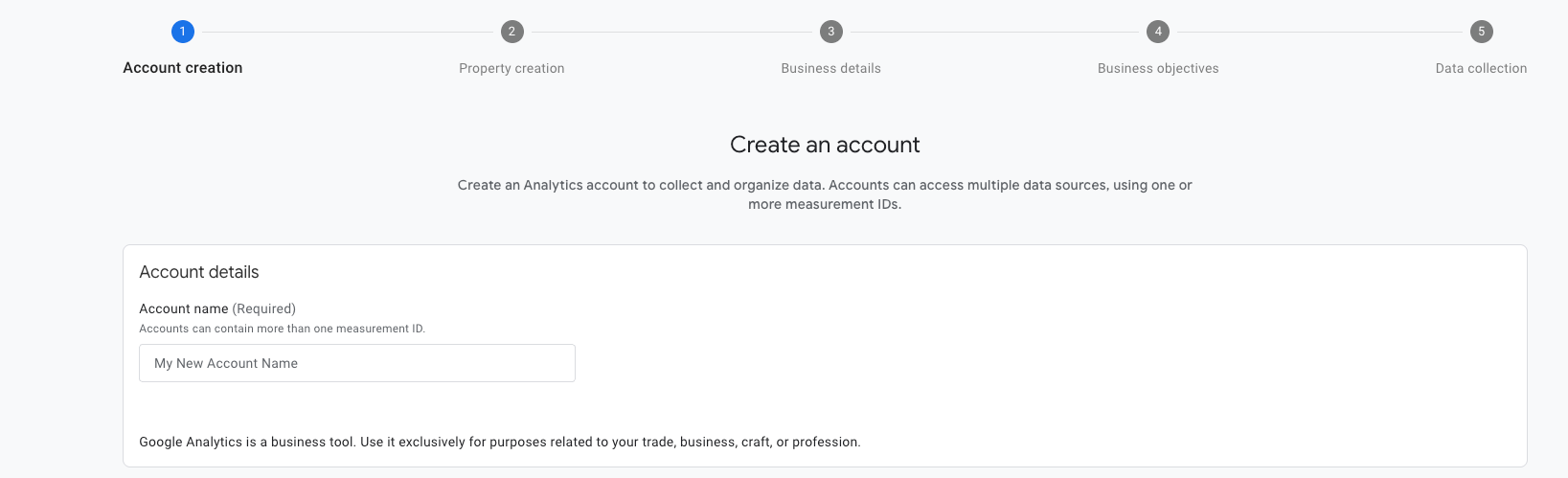
Key Google Analytics metrics for tour operators
Once GA4 is set up, you will have access to a lot of data. But which metrics actually matter for your tour business? Here some important ones:
- Traffic Sources – See if your visitors come from Google searches, ads, social media, or referrals.
- Bounce Rate – Tracks how many people leave your site after viewing just one page. A high bounce rate could mean your site needs updates.
- Average Session Duration – The longer visitors stay on your site, the more likely they are to book a tour.
- Conversion Rate – How many visitors actually book a tour or sign up for your email list.
- Landing Page Performance – Identify which tour pages attract the most interest and improve them for better conversions.
- E-commerce Tracking – If your booking system is integrated with Google Analytics, you can track revenue, completed transactions, and abandoned carts.
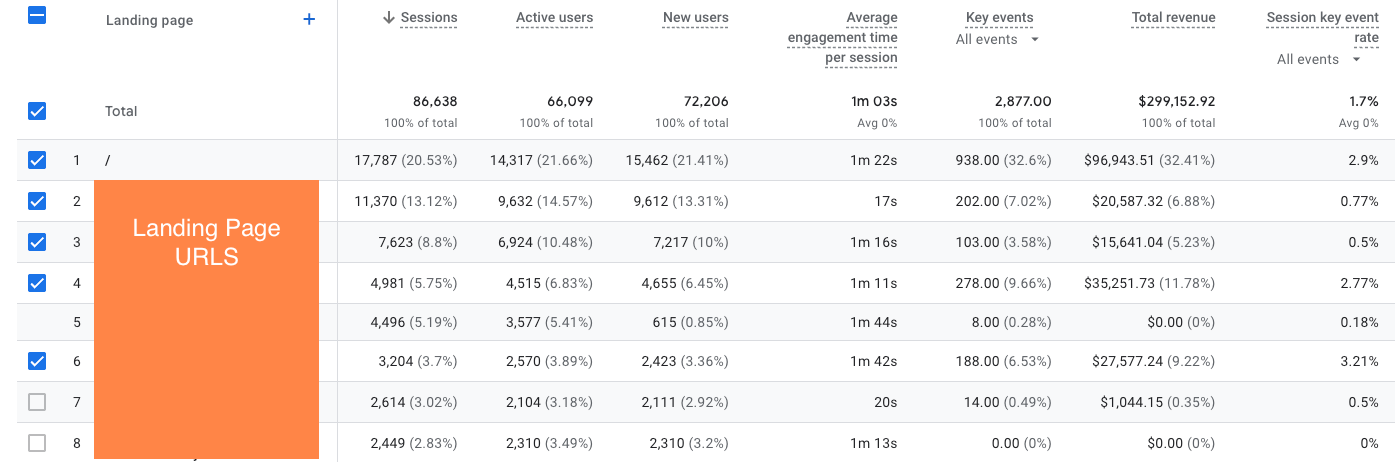
Using Google Analytics to increase bookings
Now that you are tracking data, here is how you can use it to grow your bookings:
- Find Your Best Traffic Sources
- Go to Acquisition > Traffic Acquisition to see which marketing channels bring the most visitors and bookings.
- Focus on the ones that perform well and adjust the ones that do not.
- Improve Your High-Traffic Pages
- Go to Reports > Engagement > Pages and Screens to see which tour pages get the most traffic.
- Make sure these pages have strong calls-to-action and easy booking options.
- Increase Conversion Rates
- Check where users drop off before completing a booking.
- Make your booking process easier and add customer reviews to build trust.
- Use Data for Smarter Marketing
- If most of your traffic comes from organic search, invest in SEO.
- If Facebook ads work well, consider increasing your budget there.
- Test different promotions and track their impact with Google Analytics.
Implement Google Analytics now!
Google Analytics is an important tool for tour operators who want to understand their audience, improve their website, and increase bookings. While it might seem overwhelming at first, focusing on the key reports and insights will make a big difference in your marketing efforts.
Start by setting up Google Analytics today and begin tracking the data that matters. If you already have it installed, check your reports and start making data-driven decisions to grow your business.
Have questions or want ResmarkWeb’s help? Book a call!



