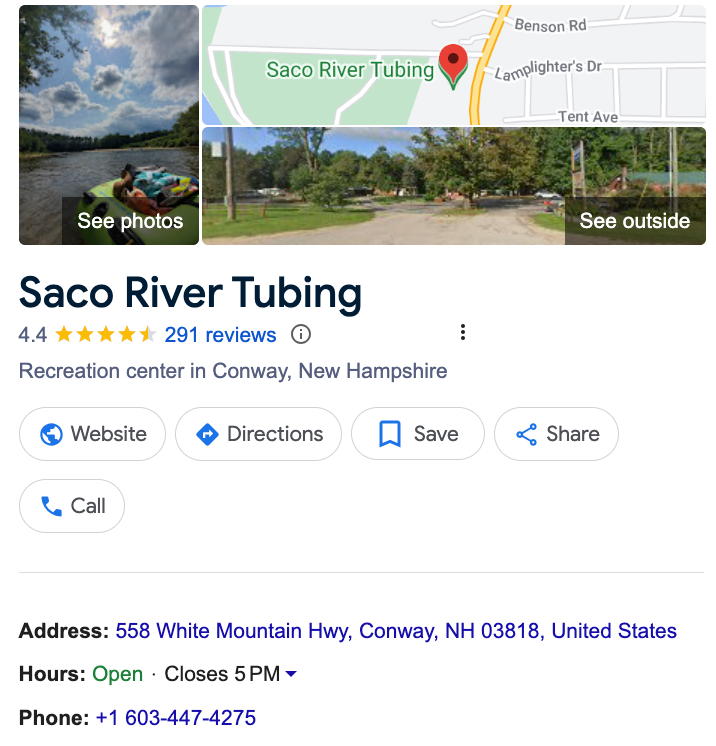Tour Operators: Create and Optimize Your Google Business Profile
As a tour operator and business owner, you’ve probably heard the term Google Business Profile (GBP). Most of you reading this likely already have one! However, some might not know much about it or might think it’s not necessary. Well, we're here to tell you that, most likely, it is essential for your tour business. And if you already have a GBP, you may or may not be using it to its full potential.
If you’re unfamiliar with what a Google Business Profile is, that’s perfectly okay! It’s simply a free, effective tool for enhancing your tourism company’s visibility and credibility. Throughout this article, we’ll refer to Google Business Profile as GBP—typing out the full name is just too lengthy. ;)
If you come across older articles referring to Google My Business, don’t be confused; that was the previous name before the rebrand in November 2021. Whether you're setting up a GBP for the first time or looking to optimize your existing profile, this blog will provide you with actionable insights to get the most out of it.
What is a GBP and Why Do Tour Operators Need One?
A GBP (formerly GMB) is a place where tour operators can provide essential information about their business, such as website URL, address, and phone number, while showcasing their online reputation through reviews. It’s also a platform where businesses can post updates, respond to customers, and upload photos. Essentially, it functions as a mini business profile for your tour operation.
The cool thing is, if it's well optimized (which we’ll discuss later), your profile can show up in search results when someone is Googling key terms related to your business.
Depending on proximity, authority, and relevance, your GBP listing can possibly show up in the “map pack,” a section where about three other companies appear. If your business shows up in that section and has reviews that outshine your competitors, it is likely that people will choose your tour operation over another. In summary, a Google Business Profile is a great tool for generating bookings.
Additionally, it provides credibility and trust for people specifically searching for your business.
How to create a GBP
Creating a Google Business Profile is a straightforward process. Here’s are the 8 steps you need to follow:
- Sign in to Google Business Profile: Begin by signing in to your Google account. If you don’t have one, you’ll need to create one. Once signed in, go to the
Google Business Profile website.
- Add Your Business: Click on “Manage now” and enter your business name. If your business does not appear in the drop-down menu, select “Add your business to Google.”
- Enter Business Information: You’ll be prompted to enter essential information about your tour business, such as your business name, hours of operation, category (tour operator), and location.
- Specify Service Area (if applicable): If your tours cover various locations rather than being fixed at a single address, specify your service area. This can include multiple cities or regions where your tours operate. It helps potential customers understand the geographic scope of your services.
- Add Contact Details: Provide your business phone number and website URL. These details will help customers contact you and learn more about your services.
- Verify Your Business: Google will ask you to verify your business to confirm its legitimacy. The most common verification method is by postcard, which Google will send to your business address. The postcard contains a verification code that you’ll need to enter on your GBP dashboard. We’ve also seen Google ask for verification using other methods like video walkthrough.
- Complete Your Profile: Once verified, you can complete your profile by adding additional details such as business hours, attributes (e.g., “free Wi-Fi” or “wheelchair accessible”), and a business description. Upload high-quality photos to showcase your business and attract potential customers.
- Optimize Your Profile: This is crucial if you actually want your listing to rank. We’re going to dedicate the entire next section to optimizing your GBP.
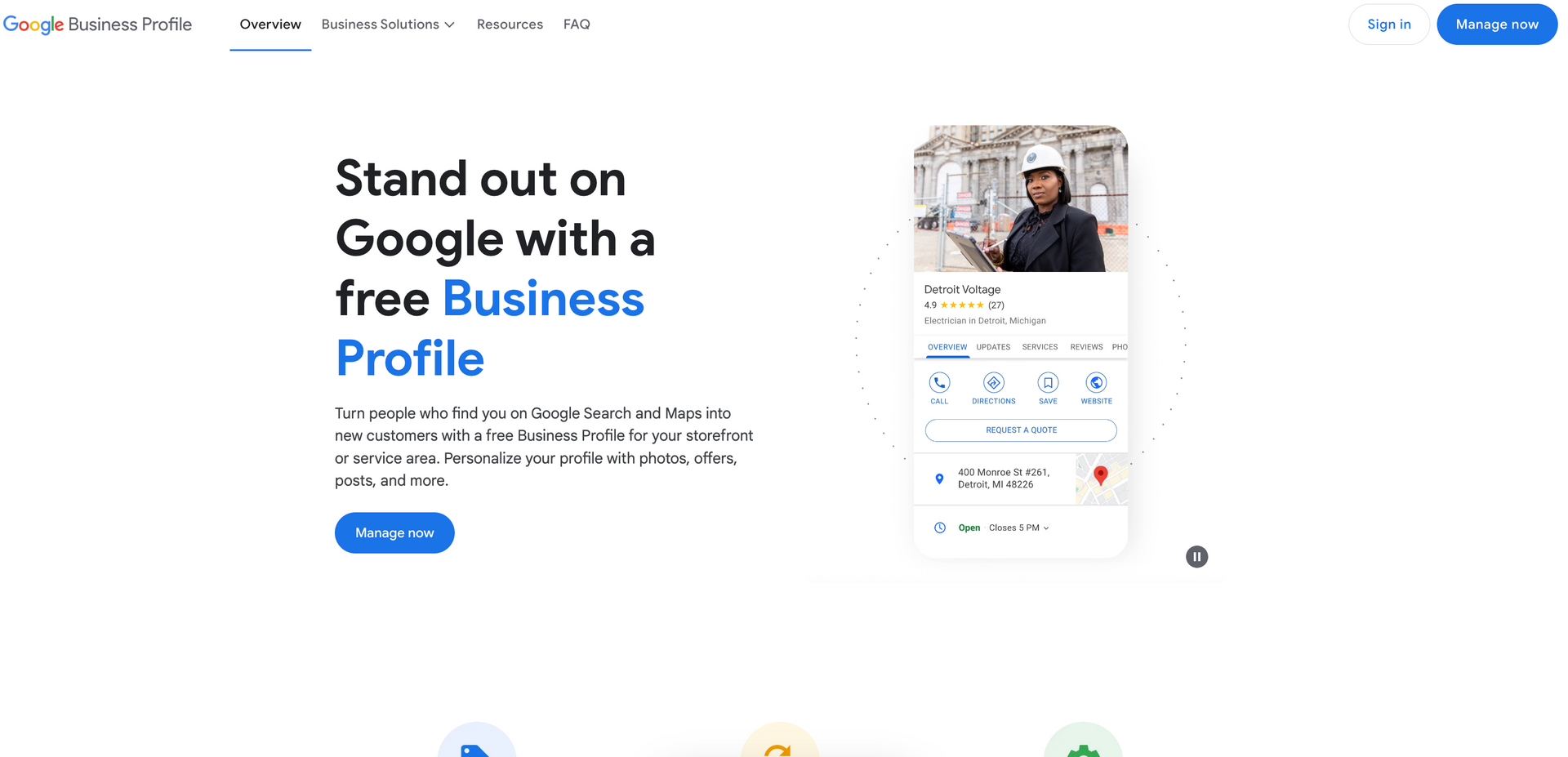
5 Tips on Optimizing your Google Business Profile
Alright, here’s where the fun happens. This is usually what you might pay a marketing agency like ResmarkWeb to do. Let’s say you’ve completed your profile, chosen the right categories (e.g., “tour operator”), and added your keyword friendly business description. What’s next?
1. Collect and Respond to Reviews
Are you actively encouraging your customers to leave reviews? If so, where are you directing them? While it's common to focus on platforms like TripAdvisor, Viator, and other OTAs, it's crucial not to overlook Google.
Take a look at your competitors’ review counts. Aim to match or exceed their number of reviews. If your review count and ratings fall short compared to your competitors, especially if you appear in the local map pack, you may not be a top choice for potential customers evaluating their options.
Collecting reviews is just the beginning. Actively responding to both positive and negative feedback is equally important. According to a Google study, businesses that respond to reviews are perceived as nearly twice as trustworthy as those that don’t.
Benefits of responding to reviews:
- Trust and Credibility: Engaging with reviews builds trust and credibility with your customers, demonstrating that you value their feedback and are dedicated to enhancing your services.
- Improved Search Rankings: Active review engagement can enhance your visibility on search engines. Google favors businesses that interact with their customers, potentially leading to higher search rankings.
- Valuable Insights: Reviews offer insights into what customers appreciate about your business and highlight areas for improvement, helping you make informed decisions.
Here are some tips when responding to reviews:
- Thank Customers for Positive Reviews: Express gratitude and reinforce their positive experience.
- Address Concerns in Negative Reviews: Respond professionally, acknowledge the issue, and provide solutions.
- Clarify Misconceptions: Address any misunderstandings clearly and rectify them.
Tip: Use the “Ask for Reviews” button on your Google Business Profile (GBP) dashboard to create a shareable link, making it easier for customers to leave feedback about your business.
2. Continuously Add High Quality Photos
High-resolution images not only attract potential customers but also enhance your profile’s credibility. By regularly updating your photo gallery, you ensure that your profile remains fresh and engaging, which can positively impact your visibility in search results.
Google’s algorithm favors businesses that actively maintain their profiles, so frequent updates with appealing visuals can boost your ranking and make your business stand out to potential customers.
Moreover, varied and high-quality images provide a comprehensive view of what your business offers, helping potential customers make informed decisions. Include a mix of photos, such as your team in action, satisfied customers, and your unique tours.
This diverse content not only highlights different facets of your tour operation but also reflects its vibrancy and dynamism.
By focusing on high-quality, regularly updated images, you optimize your GBP to attract more attention and drive higher engagement.
How to Upload and Manage Photos
- Access Your GBP Dashboard and click the “Add photo” button.
- Choose “Photo” from the options.
- Upload Your Images by selecting “Select photos or videos” or dragging files into the upload area.
- Monitor Photo Status: After uploading, your photos will be marked as Pending, Not Approved, or Live. Ensure that you address any issues if a photo is flagged for non-compliance with Google’s guidelines.
Tip: Incorporate user-generated content (UGC) where possible. Encourage satisfied customers to share their own photos of your products or services. UGC adds authenticity to your profile and can resonate strongly with prospective customers, making them more likely to engage with your brand.
3. Post Updates Regularly
Regularly updating your GBP is essential for boosting brand visibility and fostering customer engagement. Frequent posts not only demonstrate that your business is active but also provide searchers with insights into what your brand offers.
These updates help you maintain a dynamic presence and can guide users further down the marketing funnel, encouraging actions such as booking a tour or signing up for a newsletter.
Your GBP allows you to create three types of posts to keep your audience engaged:
- Update: Ideal for regular content that keeps your audience informed about general news and changes.
- Offer: Best used for highlighting special promotions and discounts.
- Event: Perfect for promoting upcoming events or activities.
To create and publish a Google Post, sign in to your GBP account and click on the “Add update” button on your dashboard. If you don’t see this option immediately, click the drop-down arrow to reveal it. Choose the type of post you want to create—“Add update,” “Add offer,” or “Add event.” For instance, selecting “Add update” allows you to enter your text and upload up to 10 photos.
Next, you can include a call to action (CTA) to encourage users to take specific actions, such as booking, ordering online, or learning more. While adding a CTA is optional, it is highly recommended for driving user engagement. Simply enter your desired URL and select a pre-set CTA button like “Book” or “Call now.”
Once satisfied, click the “Post” button to make it live on your profile. Your post will then appear at the bottom of your GBP, keeping your audience up-to-date with the latest from your business.
4. Optimize for Keywords
Did you know that you can utilize strategic keywords in your business listing? You’ll need to understand what terms attract potential customers and align with what search engines are looking for.
By using relevant and frequently searched keywords related to your tours and destinations, you can improve your search engine rankings, making it easier for travelers to find your services.
For instance, if you specialize in guided tours of New York City, incorporating location-specific keywords like “New York City guided tours” or “NYC sightseeing tours” into your profile can help target travelers searching for these experiences.
However, avoid overusing keywords in a way that feels unnatural, such as repeatedly inserting “New York City tours” into your description. Keyword stuffing can make your profile appear spammy and detract from its value.
To find the best keywords for your profile, start with keyword research. This involves discovering and evaluating terms that are most relevant to your tour offerings. Although this might seem overwhelming, tools like our Keyword Magic Tool can make it easier. Begin by identifying a broad term related to your tours, known as a seed keyword. For example, “city tours.”
Seed keywords are general terms that serve as the starting point for finding more specific keywords—these are the primary keywords you’ll use in your SEO strategy. Enter your seed keyword into the search tool and explore the following tabs:
- Broad Match: Shows variations of your seed keyword.
- Exact Match: Displays phrases containing your exact seed keyword.
- Related Match: Provides search terms similar to your seed keyword.
Integrating these keywords naturally into your GBP description will enhance your profile’s visibility and attract more travelers.
5. Enable Messaging
Enabling messaging on your GBP offers a direct and convenient way for potential customers to reach out to you. This feature allows users to send inquiries or requests directly from your GBP listing, making it easier for them to contact you with questions, reservations, or feedback.
By turning on messaging, you provide a streamlined communication channel that enhances customer service and engagement.
To make the most of this feature, ensure that you respond promptly to messages. Quick and thoughtful responses can significantly enhance customer satisfaction and demonstrate that you value their time and inquiries.
Additionally, you can set up automated responses to acknowledge receipt of messages and provide initial information, ensuring that customers feel attended to even outside of business hours. Enabling messaging not only improves accessibility and customer interaction but also helps build trust and rapport with your audience.
Direct messaging within your GBP not only enhances the user experience by providing a convenient communication channel but also signals to Google that you are actively utilizing its services. This engagement may contribute to improved search rankings.
Can Tour Operators Benefit from a GBP If They Don't Focus on Local Tours?
Not all tour operators are trying to rank locally. A common question we receive is whether a GBP is still important for them.
The short answer is yes.
Even outbound tour operators or those not targeting a local area can benefit from having a Google Business Profile.
Here’s why:
- Trust and Credibility: A GBP adds credibility to your business. It provides a platform for showcasing positive reviews, which can instill trust in potential customers.
- Essential Information Hub: Your GBP can host essential information about your business. Whether you're targeting local clients or customers globally, your listing can still appear in search results, especially when people search for your business name.
To optimize your GBP for international tours, focus on the following aspects:
- Cover Photo: Use a high-impact cover photo that prominently highlights your international tours. This will be the first thing potential customers see, quickly communicating your focus.
- Photos: Include a variety of high-quality images showcasing the destinations and experiences you offer.
- Service Lists and Descriptions: Provide detailed information about your tours in the Services and Activities sections. Clearly outline what each tour includes and what makes it unique.
- Posts: Regularly update your GBP with posts about new tours, special offers, or travel tips. This keeps your profile fresh and engaging.
- Customer Reviews: Encourage happy customers to leave reviews on your GBP. Positive feedback builds trust and offers potential clients insight into your service quality.
This information will help potential customers understand your offerings and areas of operation. Since your GBP links to your website, most people will click through for more detailed information. However, ensure your GBP itself is packed with compelling details about your tours for those who explore it directly.
Note: Avoid using a PO Box, as Google has been cracking down on these. If possible, use a physical address. You can create a GBP without displaying an address by listing it as a Service Area Business, but you’ll still need to go through the standard verification procedures, such as video verification. This typically means using your home address, which we understand many tour operators don’t want to. Ideally, it’s best to invest in a small office space that you can use for your physical address.
Disclaimer: We understand that this can be confusing if you’re not aiming to rank locally. However, your GBP can host essential information about your tour business. Whether you're targeting local clients or customers globally, your listing can still appear in search results, especially when people search for your business name.
This may also depend on your business name, as brand names can sometimes be similar to those of other tour companies. Nonetheless, setting up a GBP is still good practice, especially if you have a physical address. It’s a free Google asset that can enhance your website and brand. In the long run, as you gain better visibility in organic search, Google will showcase your business as a top result once you’ve built a strong online presence.
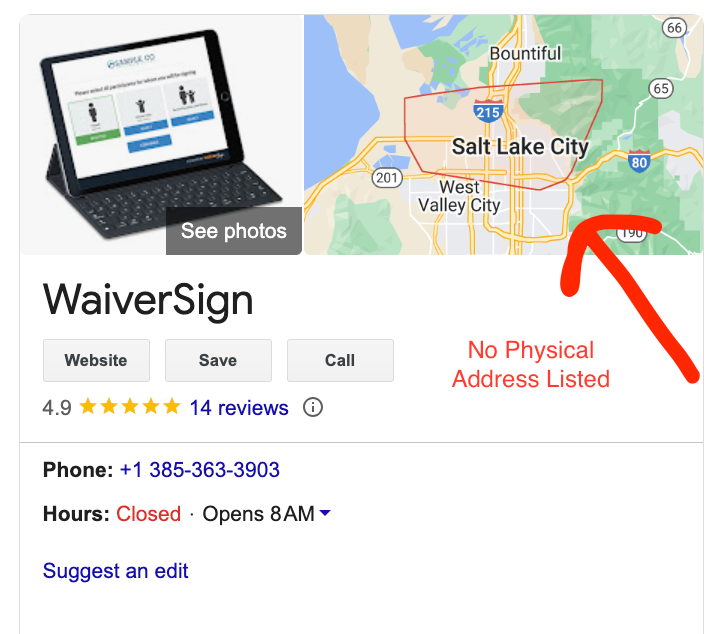
Things not to do when optimizing your GBP
- Avoid Keyword Stuffing
- Do Not Use Irrelevant Keywords
- Never Neglect Updating Information
- Avoid Using Low-Quality Photos
- Don’t Ignore Customer Reviews
- Avoid Inconsistent Business Details
- Do Not Use Unauthorized or Generic Images
- Don’t Overlook Local SEO Best Practices
- Do Not Post Irrelevant Content
How to Get Started Optimizing Your GBP
At ResmarkWeb, our team of experts is ready to help you optimize your Google Business Profile for tour operators. We understand the unique needs of your business and can tailor our services to enhance your online presence. We'd love to have a discovery call with you to explore how we can assist you in maximizing your GBP's potential.
Contact us today to schedule your call and start seeing the benefits of a fully optimized profile!