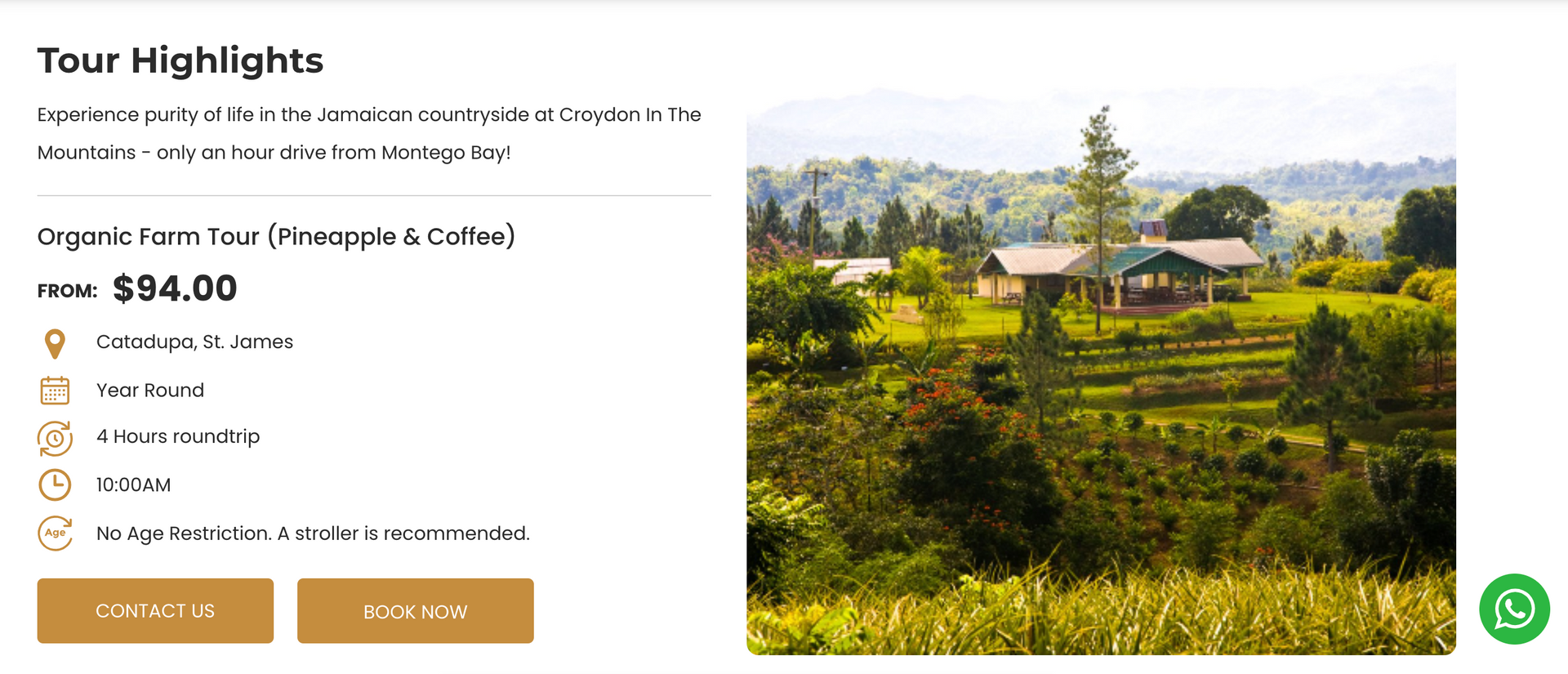Boosting Email Reach for Tour Operators: The Key to Deliverability
Did you know that Google is cracking down on emails? Make sure that you are following the new best practices for email deliverability and to maintain your sender reputation.
As a tour operator, you’ll probably be sending out emails to tons of prospective travelers, but have you ever wondered why some of your emails never seem to reach them? It's not just about crafting compelling subject lines and content that grabs attention; it's also about ensuring your emails actually make it to your subscribers' inboxes. We're not talking about getting your emails opened yet – that's a topic for another day.
Today, let's focus on the crucial step of improving email deliverability to ensure your messages reach their destination. In a world where email providers are waging a constant battle against spam and scams, setting up DKIM and SPF (no not sunscreen) – two industry-standard technologies used to verify email authenticity – is essential.
By implementing these measures, you can increase the likelihood of your emails being delivered successfully and avoid the pitfalls of being marked as spam. Remember, maintaining a positive sender reputation is key to effective communication with your audience.

Understanding DKIM and SPF
DomainKeys Identified Mail (DKIM) and Sender Policy Framework (SPF) may sound like technical jargon, but they're the backbone of email authentication. DKIM allows you to associate a domain name with an email message, providing a way for email senders to verify their authenticity. Think of it as a digital signature for your emails.
SPF, on the other hand, allows domain owners to specify which mail servers are authorized to send emails on behalf of their domain. It's like creating a whitelist of trusted senders.
Configuring DKIM and SPF
Now, here’s where it gets a bit technical, but hang tight. Setting up DKIM (DomainKeys Identified Mail) and SPF (Sender Policy Framework) involves accessing your domain's DNS (Domain Name System) settings, which act as the directory for your domain's online presence. You typically access these settings through your domain registrar or hosting provider's control panel.
For DKIM, the first step is to generate a cryptographic key pair. This pair consists of a public key, which is published in your domain's DNS records, and a private key, which is kept confidential and used by your email server to sign outgoing emails. The public key serves as a digital signature, allowing email receivers to verify that emails claiming to be from your domain are authentic.
To configure DKIM, you'll need to generate the key pair using your email server software or a third-party service. Once generated, you'll publish the public key as a DNS TXT record, associating it with your domain. This allows email receivers to retrieve the public key and use it to authenticate emails sent from your domain.
Similarly, SPF configuration involves creating a TXT record in your domain's DNS settings. This TXT record specifies the IP addresses or hostnames that are authorized to send emails from your domain. By defining these authorized senders, SPF helps prevent email spoofing and improves email deliverability by enabling email receivers to verify the sender's identity.
When configuring SPF, you'll specify the allowed sending sources, such as your email server's IP address or the IP addresses of third-party email service providers you use. Additionally, you can include mechanisms like "include," "a," and "mx" to specify additional sources authorized to send emails on your behalf.
The Role of DMARC
DMARC, or Domain-based Message Authentication, Reporting, and Conformance, takes email authentication a step further by building upon SPF and DKIM. It provides an additional layer of protection against fraudulent emails by allowing senders to instruct email providers on how to handle messages that fail SPF or DKIM checks.
With DMARC, you can better control your email deliverability and reduce the risk of legitimate emails being marked as spam.
Implementing DMARC
Before implementing DMARC, it's essential to understand the different DMARC policies and their implications. DMARC policies include "none," "quarantine," and "reject."
- "None": This policy instructs email receivers to send DMARC reports but take no action on emails that fail authentication.
- "Quarantine": This policy directs email receivers to quarantine emails that fail authentication, such as diverting them to a spam folder.
- "Reject": This policy instructs email receivers to reject emails that fail authentication outright, preventing them from being delivered to the recipient's inbox.
To implement DMARC, you'll need to publish a DMARC record in your domain's DNS settings. The DMARC record specifies your DMARC policy and includes additional parameters for reporting and monitoring.
Example DMARC record: v=DMARC1; p=quarantine; rua=mailto:dmarc@example.com; ruf=mailto:dmarc@example.com
It's recommended to implement DMARC gradually to minimize disruption to email delivery. Start with a "none" policy to monitor authentication failures and ensure legitimate emails aren't affected. Once you're confident in your email authentication setup, you can gradually move to a "quarantine" or "reject" policy.
DMARC generates reports that provide insights into email authentication activity, including authentication failures and sources of suspicious emails. Set up email addresses to receive these reports (rua and ruf tags in the DMARC record) and regularly review them to identify issues and take corrective actions.
Then you’ll want to analyze DMARC reports to identify sources of authentication failures. Common issues include misconfigured SPF or DKIM records, unauthorized senders, or phishing attempts. Take corrective actions to address these issues, such as updating SPF or DKIM records, identifying and blocking unauthorized senders, or implementing additional security measures.
As you address authentication failures and improve your email authentication setup, consider gradually increasing the stringency of your DMARC policy. Moving from a "none" to "quarantine" or "reject" policy can help enhance email security and reduce the risk of fraudulent emails being delivered to recipients.
Best Practices for Better Deliverability
To maintain optimal email deliverability, it's essential to regularly monitor key metrics such as bounce rates, spam complaints, and inbox placement rates. Keeping your email list clean by removing inactive or bouncing email addresses helps improve deliverability.
Additionally, avoid using spammy tactics in your email content or subject lines, as this can trigger spam filters and harm your reputation. Segmenting your email list and personalizing your messages can also boost engagement and reduce the likelihood of your emails being flagged as spam.
Email Deliverability Tools
As a tour operator, you have a lot on your plate already. The idea of diving into the technical intricacies of email authentication, including setting up DKIM, SPF, and DMARC, might seem overwhelming or time-consuming. But don’t worry! You don't have to navigate this by yourself if you choose not to.
There are providers and services available that specialize in helping businesses like yours with email authentication and deliverability. These providers understand the challenges faced by tour operators and other businesses in managing their email marketing efforts effectively while juggling other aspects of their operations.
These providers offer assistance tailored to your needs, whether you're looking for guidance on setting up DKIM, SPF, and DMARC, or you prefer to have them handle the entire process for you. They have the expertise and resources to ensure that your email authentication setup is configured correctly and optimized for maximum deliverability and security.
Here are 8 tools that will let you test and improve your deliverability:
- BriteVerify: Provides email verification services to maintain a clean email list by identifying and removing invalid or risky addresses.
- Postmark: Focuses on transactional email delivery with detailed delivery reports and analytics to optimize deliverability.
- Spamhaus: Provides real-time blacklist monitoring to identify and mitigate spam-related issues and improve sender reputation.
- Litmus: Allows you to preview emails in various clients and devices to optimize design and layout for better engagement.
- SendGrid: Offers email authentication, ISP monitoring, and bounce processing to maintain a positive sender reputation and ensure inbox placement.
- Bird (previously SparkPost): Provides inbox monitoring, bounce handling, and reputation management to optimize email engagement and deliverability.
- Mailgun: Offers email validation, reputation monitoring, and SMTP relay services for reliable email delivery and high deliverability rates.
- Email on Acid: Offers spam filter testing, rendering previews, and email analytics to ensure emails render correctly across different devices and clients.
Create an Email Strategy for Your Customer List
In the competitive landscape of email marketing, ensuring your messages reach your audience's inboxes is paramount. By implementing DKIM, SPF, and DMARC, you can enhance your email deliverability and increase the chances of your emails being received by your subscribers.
Remember to stay proactive in your email authentication practices and keep an eye on evolving industry standards. Have any questions about improving email deliverability? We'd love to hear from you! Schedule a call to chat now.
Are you ready to transform your tour operator marketing?
This is a paragraph. Writing in paragraphs lets visitors find what they are looking for quickly and easily.
This is a paragraph. Writing in paragraphs lets visitors find what they are looking for quickly and easily.
This is a paragraph. Writing in paragraphs lets visitors find what they are looking for quickly and easily.
This is a paragraph. Writing in paragraphs lets visitors find what they are looking for quickly and easily.
This is a paragraph. Writing in paragraphs lets visitors find what they are looking for quickly and easily.
Jane Faber, New York
This is a paragraph. Writing in paragraphs lets visitors find what they are looking for quickly and easily.
This is a paragraph. Writing in paragraphs lets visitors find what they are looking for quickly and easily.
Jane Faber, New York
Jane Faber, New York
Sign Up For Our Newsletter
Copyright ©2024 Resmark Systems, LLC. All rights reserved.